Basics of FVTT Add-Ons
Here you will find how to:
- Properly download all premium content from Dungeons LAB
- How to properly run add-ons for the first time
- How to enable and disable plug-ins
Premium content from Dungeons LAB
- Launch Foundry VTT app
- Open Add-on Modules => Install Module => Insert Manifest link => Press "Enter" or "Install" button


- Once installed, launch Foundry VTT, load your game world and go to settings. Next, open Manage Modules and check the boxes above the modules you want to activate.
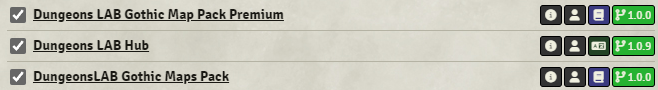
- Now you can enjoy the game!
If you want to know more information about the functionality of plugins, you can read the following articles: